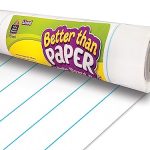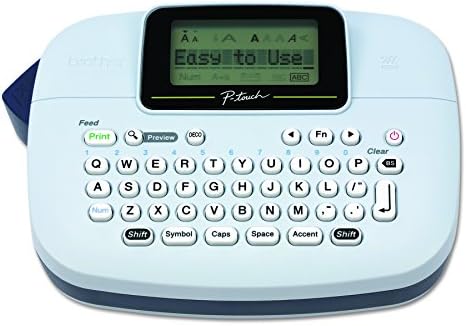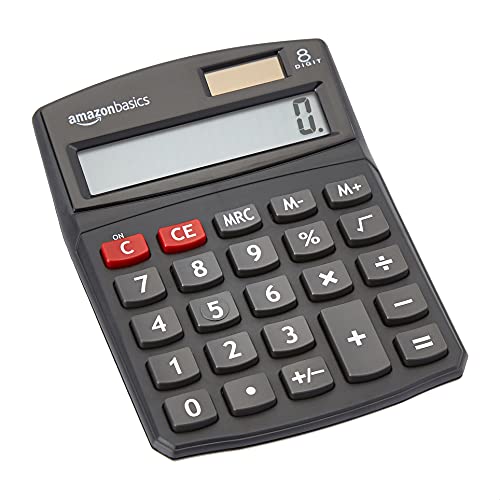# Brother P-Touch, PTM95, Handy Label Maker Review
If you are looking for a simple and affordable label maker for your home or office needs, you might want to consider the Brother P-Touch, PTM95, Handy Label Maker. This device is lightweight, portable, and easy to use, with a QWERTY keyboard and an easy-view display. It comes with nine type styles, 10 frames, and over 200 symbols to customize your labels for file folders, storage bins, school items, gift bags, and more. It also has eight Deco Mode patterns to add some flair to your labels. In this article, we will review the features, benefits, and drawbacks of this label maker, as well as compare it with some similar products and share some customer feedback.
Features

The Brother P-Touch, PTM95, Handy Label Maker has the following features:
– It uses non-laminated “M” series tapes that are available in 9mm (~3/8″) and 12mm (~1/2″) widths and a range of colors.
– It can print one or two lines of text on each label, with a maximum print height of 8mm.
– It can store up to three labels for quick reprinting.
– It has an auto power-off feature to save battery life.

– It operates on four “AAA” batteries (sold separately).
– It has a manual cutter to cut the labels as needed.
Benefits
The Brother P-Touch, PTM95, Handy Label Maker offers the following benefits:
– It is easy to set up and use, with a user-friendly keyboard and display.
– It allows you to personalize your labels with various fonts, frames, symbols, and patterns.
– It is compact and portable, so you can take it anywhere you need to label things.
– It produces clear and durable labels that can withstand water, heat, cold, and fading.
– It is affordable and compatible with widely available tape cartridges.
Drawbacks
The Brother P-Touch, PTM95, Handy Label Maker also has some drawbacks:

– It does not use laminated tapes, which means the labels are not as resistant to abrasion and chemicals as some other types of labels.
– It does not have a backlit display or a rechargeable battery, which may limit its usability in low-light or remote situations.
– It wastes some tape at the beginning and end of each label, which may increase the cost and environmental impact of using it.
Comparison
To help you decide if the Brother P-Touch, PTM95, Handy Label Maker is the right choice for you, we have compared it with three other popular label makers in the market: the DYMO LetraTag LT-100H, the Brother P-touch PTD210, and the Phomemo D30. Here is a table that summarizes their main features and differences:
| Feature | Brother P-Touch PTM95 | DYMO LetraTag LT-100H | Brother P-touch PTD210 | Phomemo D30 |
|---|---|---|---|---|
| Tape Type | Non-laminated “M” series | Paper/Plastic/Metallic/Iron-on/Fabric | Laminated “TZe” series | Thermal paper |
| Tape Width | 9mm/12mm | 12mm | 3.5mm/6mm/9mm/12mm | 6mm/9mm/12mm/15mm |
| Print Lines | 1 or 2 | 1 or 2 | 1 or 2 | 1 or 2 |
| Display | 12 character x 1 line | 13 character x 2 line | 15 character x 1 line | No display |
| Keyboard | QWERTY | ABCDEFGHIJ… | QWERTY | No keyboard |
| Connectivity | None | None | None | Bluetooth |
| Cutter | Manual | Manual | Manual/Auto (optional) | Manual |
| Power Source | 4 AAA batteries (not included) | 4 AA batteries (not included) or AC adapter (optional) | 6 AAA batteries (not included) or AC adapter (optional) | Rechargeable lithium battery |
| Price (as of writing) | $24.99 | $29.99 | $34.99 | $36.99 |
As you can see from the table, each label maker has its own strengths and weaknesses. The Brother P-Touch PTM95 is the cheapest option among them, but it also has the least features and functionality. The DYMO LetraTag LT-100H offers more tape options and a larger display, but it also has a less convenient keyboard layout and no auto-cutter. The Brother P-touch PTD210 has the most features and functionality, including laminated tapes, a QWERTY keyboard, and an optional auto-cutter, but it is also the most expensive and bulky option. The Phomemo D30 is the most innovative and portable option, with a Bluetooth connection and a thermal paper technology that eliminates the need for ink or toner, but it also has no display or keyboard, and requires a smartphone app to operate.

Customer Reviews
To give you a better idea of what other users think of the Brother P-Touch PTM95, Handy Label Maker, we have selected some representative customer reviews from Amazon. Here are some positive and negative comments from verified buyers:
Positive:
– “I love this label maker! It’s easy to use and makes nice labels. I use it for organizing my pantry, spice rack, craft supplies, etc. It has a lot of options for fonts, symbols, and frames. The labels stick well and look neat. I highly recommend it.”
– “This is a great little label maker for the price. It’s simple to use and does the job well. I like that it has a memory function that saves the last three labels you printed. It’s also very lightweight and portable. The batteries last a long time too.”
– “This label maker is perfect for my needs. I use it to label my files, folders, binders, boxes, and more. It’s very easy to set up and operate. The labels are clear and durable. It has a lot of customization options to make your labels look nice. It’s a great value for the money.”
Negative:
– “I was disappointed with this label maker. It wastes a lot of tape at the beginning and end of each label, which adds up to a lot of money and trash. The labels are also not very sticky and peel off easily. The keyboard is small and hard to type on. I wish I had bought a different one.”
– “This label maker is not very user-friendly. The instructions are vague and confusing. The display is hard to read and does not show what the label will look like. The keyboard is awkward and has some keys that are not labeled. The labels are not very high quality either.”
– “This label maker is okay for basic labeling, but it does not have many features or functions. It only uses non-laminated tapes, which are not very resistant to water or abrasion. It does not have a backlit display or a rechargeable battery, which limits its usability in low-light or remote situations.”
Conclusion
The Brother P-Touch PTM95, Handy Label Maker is a simple and affordable device that can help you create and print labels for various purposes at home or in the office. It is easy to use, compact, and portable, with a QWERTY keyboard and an easy-view display. It offers nine type styles, 10 frames, over 200 symbols, and eight Deco Mode patterns to customize your labels. It uses non-laminated “M” series tapes that are available in 9mm (~3/8″) and 12mm (~1/2″) widths and a range of colors.
However, this label maker also has some drawbacks that you should be aware of before buying it. It does not use laminated tapes, which means the labels are not as resistant to abrasion and chemicals as some other types of labels. It does not have a backlit display or a rechargeable battery, which may limit its usability in low-light or remote situations. It wastes some tape at the beginning and end of each label, which may increase the cost and environmental impact of using it.
If you are looking for a more advanced or versatile label maker, you may want to consider some other options that we have compared in this article, such as the DYMO LetraTag LT-100H, the Brother P-touch PTD210, or the Phomemo D30. However, if you are looking for a simple and affordable label maker that can handle your basic labeling needs, the Brother P-Touch PTM95 may be a good choice for you.
If you are interested in buying the Brother P-Touch PTM95, you can click on this link to get it from Amazon with free shipping and returns.
: https://www.amazon.com/dp/B01GQHHYFE
: https://www.amazon.com/dp/B000II09IM
: https://www.amazon.com/dp/B013DG2FNW
: https://www.amazon.com/dp/B08LZ4L5ZP
Link direct:
Click to Buy!