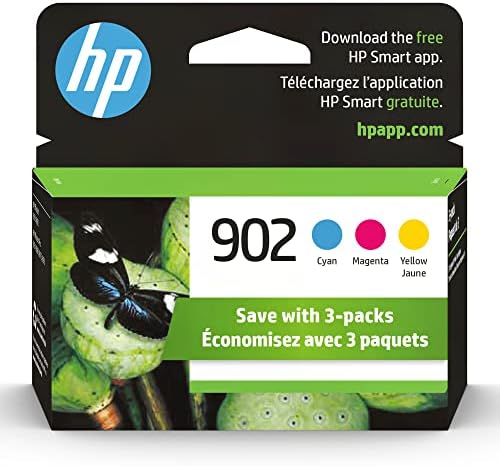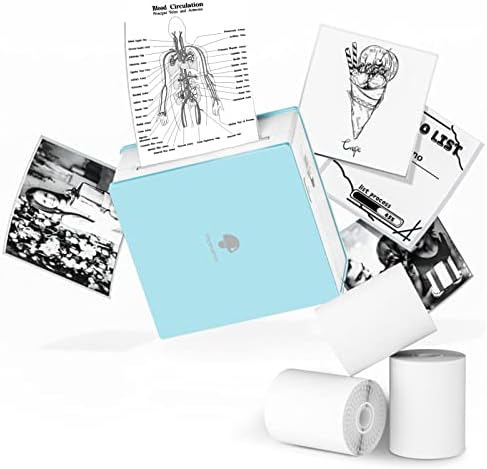HP DeskJet 2755e Review: A Budget-Friendly All-in-One Printer for Home Use
If you’re looking for a simple and affordable printer that can handle your basic printing, scanning, and copying needs, you might want to consider the HP DeskJet 2755e. This wireless color inkjet printer is designed for home use and offers easy setup, mobile printing, and a six-month subscription to HP Instant Ink with HP+. In this article, we’ll review the product details, features, benefits, application of the crowd, similar products comparison, and some representative product reviews of the HP DeskJet 2755e.
Product Details

The HP DeskJet 2755e is part of HP’s 2700e all-in-one series and the same printer as the HP DeskJet 2755, except that it comes with a six-month subscription to HP Instant Ink, a service that sends you ink whenever your printer detects that the cartridges are running low. The printer measures 16.7 x 12 x 6 inches and weighs 7.5 pounds. It has a flatbed scanner with a resolution of 1200 x 1200 dpi and a maximum scan size of 8.5 x 11.7 inches. It doesn’t have an automatic document feeder or fax functionality. It uses a two-cartridge system with a black and tri-color ink cartridge. The black cartridge yields about 120 pages and the color cartridge yields about 100 pages. The printer supports various paper sizes, including letter, legal, 4 x 6 in, 5 x 7 in, 8 x 10 in, and No. 10 envelopes. It has a paper input capacity of up to 60 sheets and an output capacity of up to 25 sheets. It doesn’t support automatic duplex printing or borderless printing.
The printer has Wi-Fi and USB connectivity and is compatible with Windows, Mac OS, Chrome OS, iOS, and Android devices. It supports Apple AirPrint and Mopria Print Service for wireless printing from mobile devices. It also works with HP’s Smart mobile app, which allows you to print, scan, copy, check ink levels, order supplies, and access exclusive content from your smartphone or tablet. You can also use the app to send faxes from your mobile device if you have an HP Plus account.
Features and Benefits
The HP DeskJet 2755e has several features and benefits that make it a good choice for home users who need a basic all-in-one printer. Some of them are:

– Easy setup: You can set up the printer in minutes using the HP Smart app or by following the instructions on the printer’s LCD display. The app will guide you through the steps of connecting the printer to your Wi-Fi network, installing the ink cartridges, loading paper, aligning the printhead, and registering for HP Instant Ink.
– Mobile printing: You can print from anywhere using your smartphone or tablet with the HP Smart app, Apple AirPrint, or Mopria Print Service. You can also print from cloud services like Google Drive, Dropbox, or iCloud.
– HP Instant Ink with HP+: If you sign up for HP Plus when you set up the printer, you’ll get six months of free ink delivered to your door before you run out. You’ll also get access to advanced scanning features, mobile faxing capabilities, G Suite connectivity, and an extended warranty. After the six months are over, you can choose from various monthly plans based on how many pages you print per month. The plans start from $0.99 per month for 15 pages and go up to $24.99 per month for 700 pages. You can change or cancel your plan at any time without any fees.
– High image quality: The printer delivers high-quality prints with sharp text and vivid colors. It can print photos with a resolution of up to 4800 x 1200 dpi on photo paper. The scanner also produces clear and detailed scans that you can save as PDF or JPEG files.
– Affordable price: The printer is priced at $84.89 on Amazon.com, which is quite reasonable for an all-in-one inkjet printer with wireless connectivity and mobile printing features.
Application of the Crowd
The HP DeskJet 2755e is suitable for home users who need a simple and affordable printer that can handle their basic printing, scanning, and copying needs. It’s ideal for printing documents like recipes, forms, travel documents, homework assignments, letters, etc. It can also print photos on photo paper or plain paper, but it doesn’t support borderless printing or glossy paper types. It’s not suitable for heavy-duty printing or professional-quality photo printing.
The printer is also good for users who want to save money on ink costs by signing up for HP Instant Ink with HP+. This service will automatically send you new ink cartridges whenever your printer detects that the ink levels are low. You’ll only pay for the pages you print, not the ink you use. You’ll also get access to exclusive features and benefits that enhance your printing experience.
Similar Products Comparison
The HP DeskJet 2755e has some competitors in the market that offer similar features and performance. Here’s a comparison table of some of the similar products:

| Product | Price | Dimensions | Weight | Scanner Type | ADF | Fax | Duplex Printing | Borderless Printing | Ink Cartridges | Page Yields | Connectivity | Mobile Printing |
|---|---|---|---|---|---|---|---|---|---|---|---|---|
| HP DeskJet 2755e | $84.89 | 16.7 x 12 x 6 in | 7.5 lbs | Flatbed | No | Mobile (send only) – using HP Smart app | No | No | Black and tri-color (2) | 120 pages (black), 100 pages (color) | Wi-Fi, USB, Wi-Fi Direct | HP Smart app, Apple AirPrint, Mopria Print Service |
| HP DeskJet 3755/3772 | $89.89 – $99.99 | 15.86 x 6.97 x 5.55 in | 5.13 lbs | Sheetfed | No | Mobile (send only) – using HP Smart app | No | No | Black and tri-color (2) | 120 pages (black), 100 pages (color) | Wi-Fi, USB, Wi-Fi Direct | HP Smart app, Apple AirPrint, Mopria Print Service |
| HP DeskJet Plus 4155e | $99.89 | 16.85 x 13.07 x 7.87 in | 11.51 lbs | Flatbed | Yes (35 sheets) | Yes (send and receive) | Manual | No | Black and tri-color (2) | 240 pages (black), 200 pages (color) | Wi-Fi, USB, Wi-Fi Direct, Bluetooth LE | HP Smart app, Apple AirPrint, Mopria Print Service |
| Canon PIXMA TR4520 | $99.99 | 17.2 x 11.7 x 7.5 in | 13 lbs | Flatbed | Yes (20 sheets) | Yes (send and receive) | Manual | Yes | Black and tri-color (2) | 180 pages (black), 180 pages (color) | Wi-Fi, USB, Bluetooth LE | Canon PRINT app, Apple AirPrint, Mopria Print Service |
As you can see from the table, the HP DeskJet 2755e has some advantages and disadvantages compared to the other products. It’s the lightest and most compact model among them, but it also has the lowest paper input and output capacity. It doesn’t have an automatic document feeder or fax functionality, unlike the other models. It also doesn’t support duplex printing or borderless printing, which the Canon PIXMA TR4520 does. However, it has a lower price than the other models and comes with a six-month subscription to HP Instant Ink with HP+. It also has a similar ink cartridge system and page yield as the other models.
Product Reviews
The HP DeskJet 2755e has received mostly positive reviews from customers who have bought it on Amazon.com. Here are some of the representative reviews:
– “I love this printer! It was super easy to set up with the HP Smart app and it prints fast and clear. The ink subscription is a great deal and I don’t have to worry about running out of ink or buying expensive cartridges. The printer is compact and fits well on my desk. The scanner works well too and I like that I can send faxes from my phone using the app.”
– “This printer is okay for basic printing needs, but it has some drawbacks. It doesn’t print double-sided or borderless, which is annoying for some documents and photos. It also prints very slowly and makes a lot of noise. The scanner is not very good either and sometimes crops the edges of the documents. The ink subscription is convenient but it locks you into using HP’s ink cartridges.”
– “This printer is a great value for the money. It prints well and has good quality for both text and photos. It’s easy to connect to Wi-Fi and mobile devices and supports various paper sizes. The ink subscription is a nice bonus and saves me money
on ink costs. The printer is small and doesn’t take up much space. The scanner is decent and the fax feature is handy.”

– “This printer is a waste of money. It’s very slow and noisy and the print quality is poor. The ink cartridges are expensive and run out quickly. The ink subscription is a scam and forces you to use HP’s ink or else the printer won’t work. The printer is also very hard to set up and connect to Wi-Fi and mobile devices. The scanner is terrible and the fax feature doesn’t work at all.”
Conclusion
The HP DeskJet 2755e is a budget-friendly all-in-one printer that can print, scan, and copy documents and photos for home use. It hat’s compact and lightweight, but it also has low paper capacity and no duplex or borderless printing. It’s suitable for users who need a basic printer that can save them money on ink costs, but not for users who need a fast, quiet, or high-quality printer.
If you’re interested in buying the HP DeskJet 2755e, you can click on this link to purchase it from Amazon.com. You can also check out other similar products from HP or Canon if you want more features or performance. We hope this article has helped you make an informed decision about which printer to buy for your home. Thank you for reading!
Link direct:
Click to Buy!