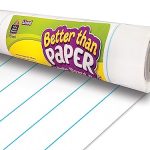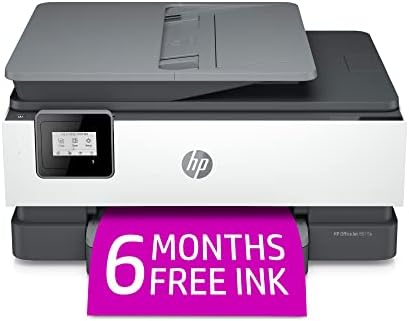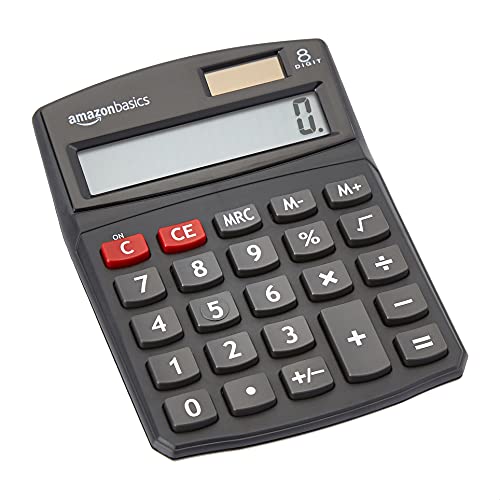HP OfficeJet 8015e Wireless Color All-in-One Printer Review
If you are looking for a printer that can handle your home or small office needs, you might want to consider the HP OfficeJet 8015e Wireless Color All-in-One Printer. This printer offers fast and reliable performance, with features such as automatic two-sided printing, mobile and wireless printing, and a single-sided automatic document feeder. It also comes with the optional HP+ Smart Printing System, which gives you access to advanced features such as cloud storage, security, and automatic updates. Plus, you can enjoy six months of free ink delivery service with HP+ activation. In this article, we will review the product details, features, benefits, and customer feedback of the HP OfficeJet 8015e Wireless Color All-in-One Printer, and compare it with some similar products on the market.
Product Details

The HP OfficeJet 8015e Wireless Color All-in-One Printer is a multifunction device that can print, copy, and scan documents and photos. It has a print speed of up to 18 pages per minute (ppm) for black and 10 ppm for color, and a print resolution of up to 4800 x 1200 dots per inch (dpi). It supports various paper sizes, from letter and legal to envelopes and cards. It has a 225-sheet input tray and a 60-sheet output tray, as well as a 35-page single-sided automatic document feeder for scanning and copying. It has a 2.2-inch mono touchscreen for easy navigation and control. It supports wireless connectivity via Wi-Fi, Bluetooth, and HP Smart app, which allows you to print from your smartphone, tablet, or laptop. It also supports USB connection for wired printing. It is compatible with Windows, Mac OS, iOS, and Android operating systems. It has a monthly duty cycle of up to 20,000 pages, and a recommended monthly volume of up to 800 pages.
Features and Benefits
One of the main advantages of the HP OfficeJet 8015e Wireless Color All-in-One Printer is that it comes with the optional HP+ Smart Printing System, which is an innovative solution that enhances your printing experience. By activating HP+, you can enjoy the following benefits:
– Six months of free ink delivery service with HP Instant Ink, which automatically sends you new ink cartridges when your printer runs low. You can save up to 50% on ink costs and never run out of ink again.

– One extra year of HP warranty coverage, which gives you peace of mind and protection for your printer.
– Access to HP Smart Advance, which is a cloud-based service that lets you store, access, edit, and share your documents from anywhere. You can also scan documents with your smartphone camera and print them with your printer.
– Enhanced security and privacy features, such as self-healing Wi-Fi connection, encryption, data protection, and secure cloud printing.
– Automatic firmware updates, which keep your printer up to date with the latest features and improvements.
Another advantage of the HP OfficeJet 8015e Wireless Color All-in-One Printer is that it delivers professional-quality color prints for your home or small office needs. You can print crisp and vivid documents like forms, reports, brochures, and presentations with ease. You can also print borderless photos up to 8.5 x 11 inches in size. The printer uses four individual ink cartridges (black, cyan, magenta, and yellow), which are easy to replace and offer high-yield options for more pages per cartridge.
The HP OfficeJet 8015e Wireless Color All-in-One Printer also offers convenience and flexibility for your printing tasks. You can print from anywhere using your mobile device or laptop via the HP Smart app, which lets you set up your printer in minutes, check ink levels, scan documents with your camera, order supplies, and more. You can also print from other apps or cloud services like Google Drive, Dropbox, iCloud, or email using the HP ePrint feature. You can also use voice commands to print with Amazon Alexa or Google Assistant. The printer supports automatic two-sided printing, which saves paper and time. It also has a single-sided automatic document feeder that can scan or copy multiple pages at once.
Customer Feedback
The HP OfficeJet 8015e Wireless Color All-in-One Printer has received mostly positive feedback from customers who have purchased it online. On Amazon.com, it has an average rating of 4.2 out of 5 stars from over 2,800 reviews. Here are some of the comments from satisfied customers:
– “I am working from home now and bought this to do things I typically did in my work office. I love the wireless printing from my computer,
phone,
or iPad. The print quality is very good. I also love the free ink for six months!”

– “Nice printer; it fits well on my small shelf. The colors are good as well. So far, no issues.”
– “Relatively straightforward setup – a very capable printer – value for money.”
– “I like the fact that its color cartridges are separated so using a lot of one color won’t run out like the single cartridges did for me in the past.”
Some of the negative feedback from customers who were not satisfied with the product include:
– “The machine is flimsy. I had to go through the setup for it to communicate to my computer several times.”
– “Needs 3 color carts. I returned it. Will buy a different one.”
– “The e edition seems to be lacking speed and functionality, my hp 9100 series is by far a much better option.”
Similar Products Comparison

To help you make an informed decision, we have compared the HP OfficeJet 8015e Wireless Color All-in-One Printer with three similar products on the market: the Canon PIXMA TR8620 Wireless All In One Photo Printer, the Brother MFC-J995DW INKvestmentTank Color Inkjet All-in-One Printer, and the Epson EcoTank ET-2760 Wireless Color All-in-One Cartridge-Free Supertank Printer. Here is a table that summarizes their main features and specifications:
| Feature | HP OfficeJet 8015e | Canon PIXMA TR8620 | Brother MFC-J995DW | Epson EcoTank ET-2760 |
|---|---|---|---|---|
| Functions | Print, copy, scan | Print, copy, scan, fax | Print, copy, scan, fax | Print, copy, scan |
| Print speed (black/color) | Up to 18/10 ppm | Up to 15/10 ppm | Up to 12/10 ppm | Up to 10.5/5 ppm |
| Print resolution | Up to 4800 x 1200 dpi | Up to 4800 x 1200 dpi | Up to 6000 x 1200 dpi | Up to 5760 x 1440 dpi |
| Paper sizes | Letter, legal, executive, envelopes, cards, etc. | Letter, legal, executive, envelopes, cards, etc. | Letter, legal, executive, envelopes, cards, etc. | Letter, legal, executive, envelopes, cards, etc. |
| Input/output capacity | 225/60 sheets | 100/20 sheets (front), 100 sheets (rear) | 150/50 sheets | 100/30 sheets |
| Automatic document feeder | Yes (single-sided) | Yes (double-sided) | Yes (single-sided) | No |
| Display | 2.2-inch mono touchscreen | 4.3-inch color touchscreen | 2.7-inch color touchscreen | 1.44-inch color LCD |
| Wireless connectivity | Wi-Fi, Bluetooth, HP Smart app, HP ePrint, Amazon Alexa, Google Assistant | Wi-Fi, Bluetooth, Canon PRINT app, AirPrint, Mopria Print Service, Google Cloud Print | Wi-Fi, NFC, Brother iPrint&Scan app, AirPrint, Mopria Print Service, Google Cloud Print | Wi-Fi Direct, Epson Connect app, AirPrint, Mopria Print Service |
| USB connection | Yes (2.0) | Yes (2.0) and SD card slot | Yes (2.0) and USB host port | Yes (2.0) |
| Operating system compatibility | Windows, Mac OS, iOS, Android | Windows,
Mac OS,
iOS,
Android
| Windows,
Mac OS,
iOS,
Android
| Windows,
Mac OS,
iOS,
Android
|
| Monthly duty cycle/recommended volume
| Up to 20,
000/800 pages
| Not specified
| Up to 5,
000/150 pages
| Not specified
|
| Ink system
| Four individual cartridges
| Five individual cartridges
| Four individual cartridges with INKvestmentTank technology
| Four refillable tanks with EcoTank technology
|
| Price
| $159.99
| $179.99
| $199.99
| $299.99
As you can see from the table above,
the HP OfficeJet 8015e Wireless Color All-in-One Printer has some advantages over its competitors in terms of print speed,
input capacity,
and HP+ Smart Printing System features.
However,
it also has some drawbacks in terms of print resolution,
automatic document feeder type,
and display size.
The Canon PIXMA TR8620 Wireless All In One Photo Printer has a higher print resolution,
a double-sided automatic document feeder,
a larger color touchscreen display,
and an extra ink cartridge for photo printing.
However,
it also has a lower input capacity and a higher price.
The **Brother MFC-J995
DW INKvestmentTank Color Inkjet All-in-One Printer** has a unique ink system that uses high-capacity cartridges that last up to a year, which can save you money and hassle. It also has a USB host port and NFC support for easy printing from mobile devices. However, it also has a lower print speed, resolution, and input capacity, and a higher price. The Epson EcoTank ET-2760 Wireless Color All-in-One Cartridge-Free Supertank Printer has a revolutionary ink system that uses refillable tanks instead of cartridges, which can lower your printing costs by up to 90%. It also has a higher print resolution and a Wi-Fi Direct feature for wireless printing without a router. However, it also has the lowest print speed, input capacity, and output quality among the four products, and the highest price.
Conclusion
The HP OfficeJet 8015e Wireless Color All-in-One Printer is a great choice for anyone who needs a reliable and versatile printer for their home or small office. It offers fast and professional-quality color printing, scanning, and copyingutomatic updates, and six months of free ink delivery service. The printer is easy to set up and use, and compatible with various operating systems and devices. It has a reasonable price and a high monthly duty cycle. The only drawbacks are that it has a lower print resolution than some of its competitors, a single-sided automatic document feeder, and a small mono touchscreen display.
If you are interested in buying the HP OfficeJet 8015e Wireless Color All-in-One Printer, you can click on this [link] to order it from Amazon.com. You can also check out the other products we have compared in this article by clicking on their respective links. We hope this article has helped you find the best printer for your needs. Thank you for reading!, with features such as automatic two-sided printing, mobile and wireless printing, and a single-sided automatic document feeder. It also comes with the optional HP+ Smart Printing System, which gives you access to advanced features such as cloud storage, security, automatic updates, and six months of free ink delivery service. The printer is easy to set up and use, and compatible with various operating systems and devices. It has a reasonable price and a high monthly duty cycle. The only drawbacks are that it has a lower print resolution than some of its competitors, a single-sided automatic document feeder, and a small mono touchscreen display.
If you are interested in buying the HP OfficeJet 8015e Wireless Color All-in-One Printer, you can click on this [link] to order it from Amazon.com. You can also check out the other products we have compared in this article by clicking on their respective links. We hope this article has helped you find the best printer for your needs. Thank you for reading!
Link direct:
Click to Buy!